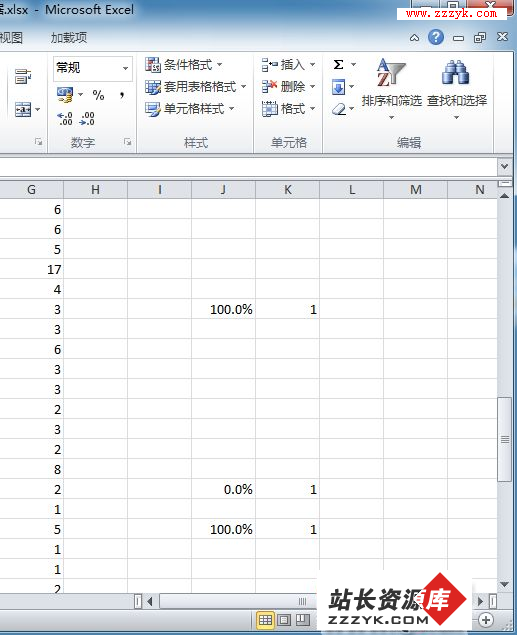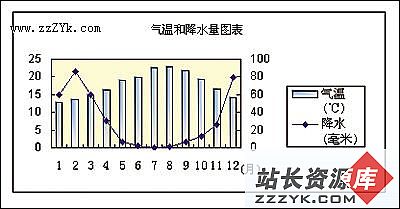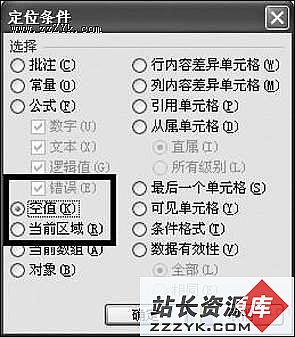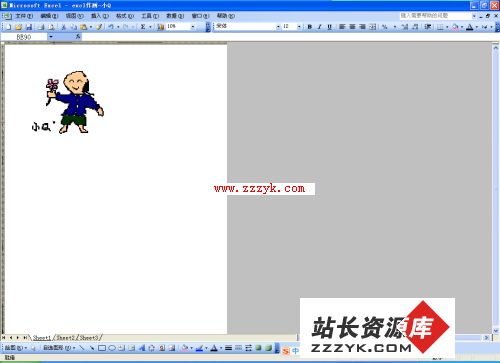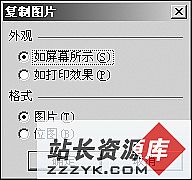使用POI读写Excel文件
package com.jadyer.demo;
import java.io.File;
import java.io.FileOutputStream;
import java.io.IOException;
import org.apache.poi.hssf.usermodel.HSSFWorkbook;
import org.apache.poi.openxml4j.exceptions.InvalidFormatException;
import org.apache.poi.ss.usermodel.Cell;
import org.apache.poi.ss.usermodel.CellStyle;
import org.apache.poi.ss.usermodel.Row;
import org.apache.poi.ss.usermodel.Sheet;
import org.apache.poi.ss.usermodel.Workbook;
import org.apache.poi.ss.usermodel.WorkbookFactory;
/**
* POI下载地址为http://poi.apache.org/
* 这里要用到poi-3.9-20121203.jar和poi-ooxml-3.9-20121203.jar
* @create Jul 9, 2013 7:54:34 PM
* @author 玄玉<http://blog.csdn.net/jadyer>
*/
public class POIDemo {
public static void writeExcel() throws IOException{
//创建一个Excel(or new XSSFWorkbook())
Workbook wb = new HSSFWorkbook();
//创建表格
Sheet sheet = wb.createSheet("测试Sheet_01");
//创建行
Row row = sheet.createRow(0);
//设置行高
row.setHeightInPoints(30);
//创建样式
CellStyle cs = wb.createCellStyle();
cs.setAlignment(CellStyle.ALIGN_CENTER);
cs.setVerticalAlignment(CellStyle.VERTICAL_CENTER);
cs.setBorderBottom(CellStyle.BORDER_DOTTED);
cs.setBorderLeft(CellStyle.BORDER_THIN);
cs.setBorderRight(CellStyle.BORDER_THIN);
cs.setBorderTop(CellStyle.BORDER_THIN);
//创建单元格
Cell cell = row.createCell(0);
//设置单元格样式
cell.setCellStyle(cs);
//设置单元格的值
cell.setCellValue("序号");
cell = row.createCell(1);
cell.setCellStyle(cs);
cell.setCellValue("用户");
row = sheet.createRow(1);
cell = row.createCell(0);
cell.setCellValue("1");
cell = row.createCell(1);
cell.setCellValue("张起灵");
FileOutputStream fos = new FileOutputStream("D:/测试的Excel.xls");
wb.write(fos);
if(null != fos){
fos.close();
}
}
public static void readExcel() throws InvalidFormatException, IOException{
//老版本POI是使用这种方式创建Workbook的,新版本中可以使用WorkbookFactory,它能自动根据文档的类型打开一个Excel
//Workbook wb = new HSSFWorkbook(new FileInputStream("D:/5月业务定制对账文件汇总.xls"));
Workbook wb = WorkbookFactory.create(new File("D:/5月业务定制对账文件汇总.xls"));
//获取Excel中的某一个数据表..也可以通过Sheet名称来获取,即Workbook.getSheet("定制对账文件")
Sheet sheet = wb.getSheetAt(0);
Row row = null;
Cell cell = null;
//获取Excel的总行数:Sheet.getLastRowNum()+1(需要+1)
for(/*int i=0*/ int i=sheet.getFirstRowNum(); i<sheet.getLastRowNum()+1; i++){
//获取数据表里面的某一行
row = sheet.getRow(i);
//获取Excel的总列数:Row.getLastCellNum()(不用+1)
for(/*int j=0*/ int j=row.getFirstCellNum(); j<row.getLastCellNum(); j++){
//获取一行中的一个单元格
cell = row.getCell(j);
System.out.print(getCellValue(cell) + "----");
}
//打印完一行的数据之后,再输入一个空行
System.out.println();
}
}
/**
* 使用for-each循环来读取Excel
*/
public static void readExcelUseForeach() throws InvalidFormatException, IOException {
for(Row row : WorkbookFactory.create(new File("D:/5月业务定制对账文件汇总.xls")).getSheetAt(0)){
for(Cell cell : row){
System.out.print(getCellValue(cell) + "----");
}
System.out.println();
}
}
/**
* 获取单元格内的数据值
*/
private static String getCellValue(Cell cell){
String str = null;
switch (cell.getCellType()) {
case Cell.CELL_TYPE_BLANK:
str = ""; break;
case Cell.CELL_TYPE_BOOLEAN:
str = String.valueOf(cell.getBooleanCellValue()); break;
case Cell.CELL_TYPE_FORMULA:
str = String.valueOf(cell.getCellFormula()); break;
case Cell.CELL_TYPE_NUMERIC:
str = String.valueOf(cell.getNumericCellValue()); break;
case Cell.CELL_TYPE_STRING:
str = cell.getStringCellValue(); break;
default:
str = null;
break;
}
return str;
}
}
补充:软件开发 , Java ,