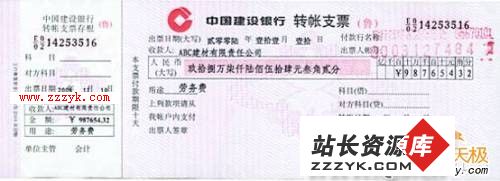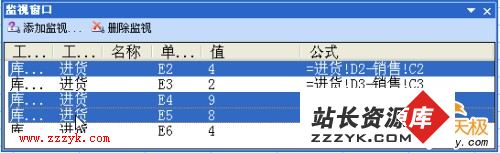C#下操作EXCEL--新建EXCEL文件
首先要添加引用
右键点项目——添加引用——COM——Microsoft Excel 12.0 Object Library
这里说一下,12.0是2007的库,也就是可以操作xlsx格式的excel文档的
[csharp]
using MSExcel = Microsoft.Office.Interop.Excel; //这一句其实是为了后面使用方便,这样可以省去打很多字
using System.IO;
using System.Reflection;
Class Program
{
static void Main(string[] args(
{
string path; //文件路径
MSExcel.Application excelApp; //Excel应用程序
MSExcel.WorkBook excelDoc; //Excel文档
path = @"c:/test.xlsx";
excelApp = new MSExcel.ApplicationClass();
if(File.Exists(path)
{
File.Delete(path);
}
Object nothing = Missing.Value;
excelDoc = excelApp.Workbooks.Add(nothing);
Object format = MSExcel.XlFileFormat.xlWorkbookDefault;
excelDoc.SaveAs(path,nothing,nothing,nothing,nothing,nothing,
MSExcel.XlSaveAsAccessMode.xlExclusive,nothing,nothing,nothing,nothing,nothing);
excelDoc.Close(nothing,nothing,nothing);
excelApp.Quit();
}
}
因为主要是学习别人的代码,所以这条就直接复制了,原来的代码有点错误,我改了以后没有问题了。
摘自 icyfox_bupt的专栏
补充:软件开发 , C# ,