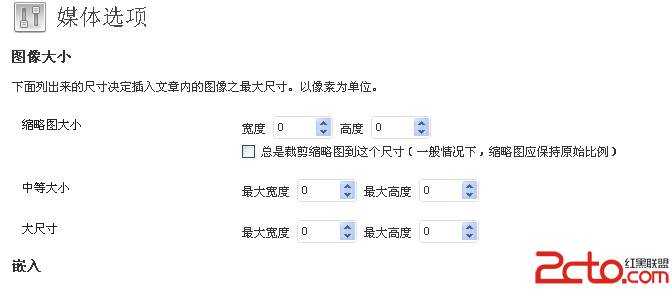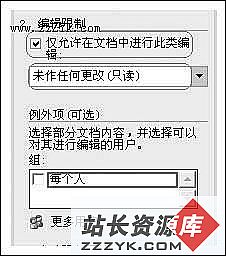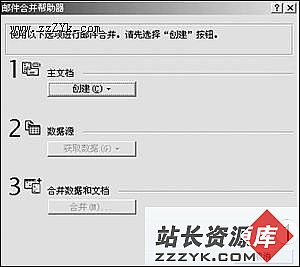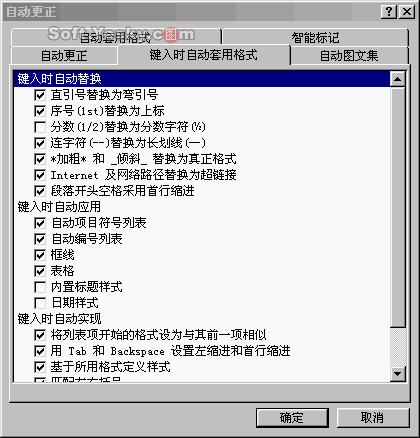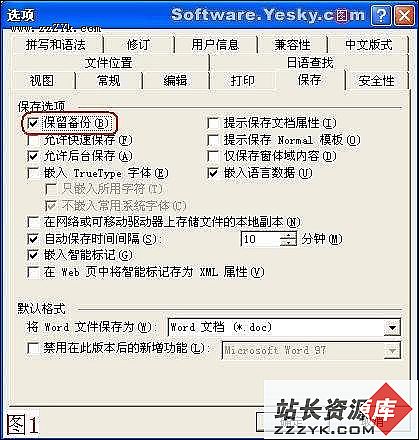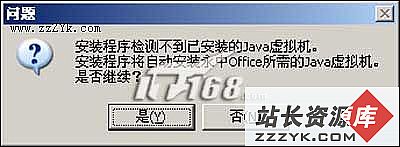C#访问共享目录与Word.ApplicationClass发生冲突的解决办法
[csharp] #region 创建临时Temp文件方法 StartFileBuffer/// <summary>
/// 创建临时Temp文件方法
/// </summary>
/// <param name="fileName"></param>
private void StartFileBuffer(object fileName)
{
string physicsFilePath = fileName.ToString();
string physicsFilePathTemp = string.Empty;
if (physicsFilePath.IndexOf(".doc") > 0)
{
physicsFilePathTemp = physicsFilePath.Replace(".doc", "Temp.doc");
}
else if (physicsFilePath.IndexOf(".docx") > 0)
{
physicsFilePathTemp = physicsFilePath.Replace(".docx", "Temp.docx");
}
try
{
string targetIP = string.Empty;
string targetLoginName = string.Empty;
string targetPassword = string.Empty;
using (IdentityScope iss = new IdentityScope(targetLoginName, targetIP, targetPassword))
{
//string path = @"\\" + easyWorkCfgString.targetIP + @"\" + easyWorkCfgString.baseFloder;
if (File.Exists(fileName.ToString()))
{
//自己的代码处理逻辑
}
}
}
catch (Exception e)
{
throw new Exception("创建临时文件Temp出错,StartFileBuffer Exception:" + e.Message);
}
}
#endregion
补充:软件开发 , C# ,