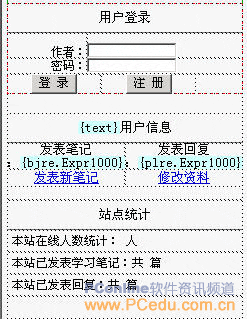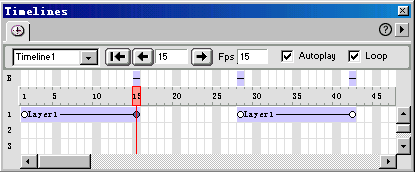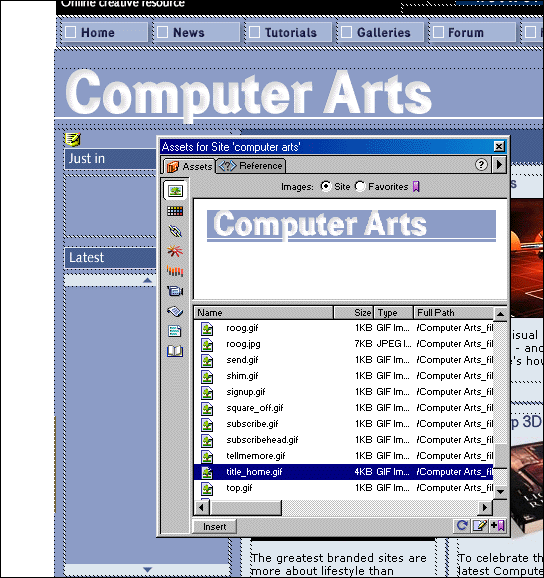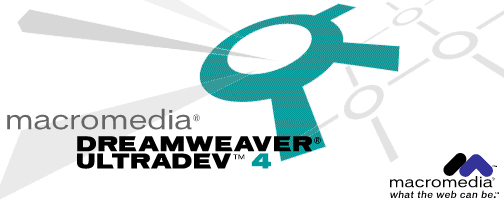灵活调用xsl来解析xml文档
1.新建一个vs2003的web工程,取名为XMLTest
2.将工程目录下的WebForm1.aspx中内容全部删除,只留下顶部的一条语句:
<%@ Page language="c#" Codebehind="WebForm1.aspx.cs" AutoEventWireup="false" Inherits="XMLTest.WebForm1" %>
3.修改WebForm1.aspx.cs中内容,在Page_Load中加入:
XmlDocument doc=new XmlDocument();
String xmlfile=string.Empty;
xmlfile=Context.Request.PhysicalApplicationPath+(Request.QueryString["sel"].ToString()=="xml"?"\hello.xml":"\hello.xsl");
doc.Load(xmlfile);
Response.Write(doc.InnerXml);
4.在工程根目录下新增test.htm,并设为工程首页:
<html>
<head>
<title></title>
</head>
<body>
<div id="resTree"></div>
<FONT face="宋体"></FONT><input type="button" value="执行" onclick="GetXml()"><BR>
<script language="JScript">
var srcTree,xsltTree,xt;
var http_request = false;
function GetXml()
{
srcTree = new ActiveXObject("Msxml2.FreeThreadedDOMDocument");
srcTree.async=false;
xsltTree= new ActiveXObject("Msxml2.FreeThreadedDOMDocument");
xsltTree.async = false;
xt=new ActiveXObject("MSXML2.XSLTemplate");
resTree.innerHTML="";
makeRequest("WebForm1.aspx?sel=xml",GetXml_CB);
}
function makeRequest(url,callback) {
http_request = false;
if (window.XMLHttpRequest) { // Mozilla, Safari,...
http_reques