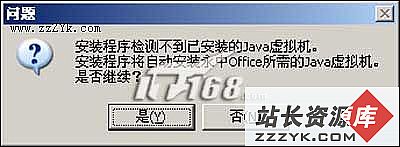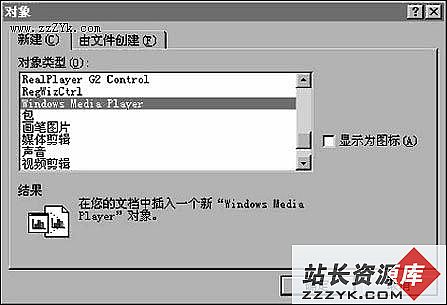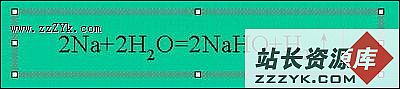poi读写excel和word
如果在项目中想把excel数据导入到数据库中或者将数据库中的数据导出为excel,POI是个不错的选择。Apache POI是Apache软件基金会的开放源码函式库,POI提供API给Java程式对Microsoft Office格式档案读和写的功能。
HSSF - 提供读写Microsoft Excel格式档案的功能。
XSSF - 提供读写Microsoft Excel OOXML格式档案的功能。
HWPF - 提供读写Microsoft Word格式档案的功能。
HSLF - 提供读写Microsoft PowerPoint格式档案的功能。
HDGF - 提供读写Microsoft Visio格式档案的功能。
下面是两个demo,分别读写excel和word:
读取xls数据:
view plaincopy to clipboardprint?
package poi.xls;
import org.apache.poi.hssf.usermodel.HSSFWorkbook;
import org.apache.poi.hssf.usermodel.HSSFSheet;
import org.apache.poi.hssf.usermodel.HSSFRow;
import org.apache.poi.hssf.usermodel.HSSFCell;
import java.io.FileInputStream;
/**
* 利用POI实现从excel中读取内容
*/
public class XLSReader {
public static String fileToRead = "c:/test.xls";
public static void main(String args[]) throws Exception{
// 创建对Excel工作簿文件的引用
HSSFWorkbook workbook = new HSSFWorkbook(new FileInputStream(fileToRead));
//HSSFSheet sheet = workbook.getSheet("第一页");
HSSFSheet sheet = workbook.getSheetAt(0);
//读取指定索引行的值
HSSFRow row = sheet.getRow(1);
//读取指定索引格的值
HSSFCell id = row.getCell((short) 0);
HSSFCell name = row.getCell((short) 1);
HSSFCell password = row.getCell((short) 2);
//读出数据
System.out.println("id: " + id.getNumericCellValue());
System.out.println("name: " + name.getRichStringCellValue());
System.out.println("password: " + password.getRichStringCellValue());
}
}
package poi.xls;
import org.apache.poi.hssf.usermodel.HSSFWorkbook;
import org.apache.poi.hssf.usermodel.HSSFSheet;
import org.apache.poi.hssf.usermodel.HSSFRow;
import org.apache.poi.hssf.usermodel.HSSFCell;
import java.io.FileInputStream;
/**
* 利用POI实现从excel中读取内容
*/
public class XLSReader {
public static String fileToRead = "c:/test.xls";
public static void main(String args[]) throws Exception{
// 创建对Excel工作簿文件的引用
HSSFWorkbook workbook = new HSSFWorkbook(new FileInputStream(fileToRead));
//HSSFSheet sheet = workbook.getSheet("第一页");
HSSFSheet sheet = workbook.getSheetAt(0);
//读取指定索引行的值
HSSFRow row = sheet.getRow(1);
//读取指定索引格的值
HSSFCell id = row.getCell((short) 0);
HSSFCell name = row.getCell((short) 1);
HSSFCell password = row.getCell((short) 2);
//读出数据
System.out.println("id: " + id.getNumericCellValue());
System.out.println("name: " + name.getRichStringCellValue());
System.out.println("password: " + password.getRichStringCellValue());
}
}
创建xls文件:
view plaincopy to clipboardprint?
package poi.xls;
import java.io.FileOutputStream;
import org.apache.poi.hssf.usermodel.HSSFRichTextString;
import org.apache.poi.hssf.usermodel.HSSFWorkbook;
import org.apache.poi.hssf.usermodel.HSSFSheet;
import org.apache.poi.hssf.usermodel.HSSFRow;
import org.apache.poi.hssf.usermodel.HSSFCell;
/**
* 利用POI实现向excel中写入内容
*/
public class XLSWriter {
public static String fileToWrite = "c:/test.xls";
public static void main(String[] args) throws Exception {
// 创建新的Excel 工作簿
HSSFWorkbook workbook = new HSSFWorkbook();
// 在Excel工作簿中建一工作表,其名为缺省值
HSSFSheet sheet = workbook.createSheet("第一页");
//HSSFSheet sheet = workbook.createSheet();
// 在指定的索引处创建一行
HSSFRow row = sheet.createRow((short) 0);
//在指定索引处创建单元格
HSSFCell id = row.createCell((short) 0);
// 定义单元格为字符串类型
id.setCellType(HSSFCell.CELL_TYPE_NUMERIC);
// 在单元格中输入一些内容,HSSFRichTextString可以解决乱码问题
HSSFRichTextString idContent = new HSSFRichTextString("用户id号");
id.setCellValue(idContent);
HSSFCell name = row.createCell((short) 1);
name.setCellType(HSSFCell.CELL_TYPE_STRING);
HSSFRichTextString nameContent = new HSSFRichTextString("用户名");
name.setCellValue(nameContent);
HSSFCell password = row.createCell((short) 2);
补充:软件开发 , Java ,